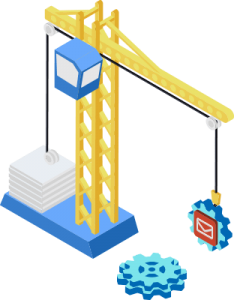Keeping your site current is often a continuous process because web design is constantly changing the rules. Old websites followed techniques that are now considered outdated, like keyword stuffing and packing everything important above the fold.
2016 was packed with new ideas and trends that websites are sure do keep adopting into 2017 and the future. Here are some of the key trends that can bring your website to the new standard.
Websites are mimicking apps
Web developers use big apps for reference because the bigger apps have more staff, more users, and more data. With more data, apps like Facebook frequently update their styling and user interface. It’s safe to assume Facebook won’t make a huge decision like moving the menu without data to back it. Since the average web developer doesn’t have the resources these bigger apps do, developers are beginning to use them as reference.
So what are these apps telling us?
- The Facebook app, like most apps that have a feed of information, has unlimited scrolling. Instead of a user having to click on page 2 or even click a button to load more information, the user simply keeps scrolling. This type of functionality can be mimicked by websites. A great spot for this functionality on a website is the blog area, letting a user who simply wants to keep scrolling browse posts without clicking a button.
Another good area to use this is on shopping pages. Its convenient for the user, but it is also good for the website. The site can simply load 5 blog posts and their images that will add 5 more once scrolled to the bottom, instead of having to load 500 blog posts and their images. It allows for a faster loading site and more information which is a rare functionality.
- Navigation is extremely important to a website. Desktop allows for a full width menu with drop down links that show when your cursor hovers over them. On mobile phones, websites have to adapt or hide their navigation. Most website developers will agree that adapting as much of the navigation as possible is a much better solution that hiding it. The Facebook app (On IOS) displays a floating/fixed menu to the bottom of the phone. Facebook also provides a short label on these navigation items to go with their icons.
Responsive websites are starting to adapt to this new way to display navigation on phones. The navigation is on the bottom because some newer phones are larger than ever. It’s hard to conveniently reach the top of these larger phones for most people when they’re browsing with one hand. Putting the navigation on the bottom allows for all phones to have the same ease of access to the menu items. Creating a navigation that has both icons and labels is important because some older users aren’t yet accustom to the icons and what they mean. There is a huge debate in web design over the “Hamburger Menu” which is displayed as three lines. The debate is whether people even know that is how to access the menu. This is why some apps include labels like “Menu” underneath the “Hamburger Menu” for clarification.
Longer Web Pages
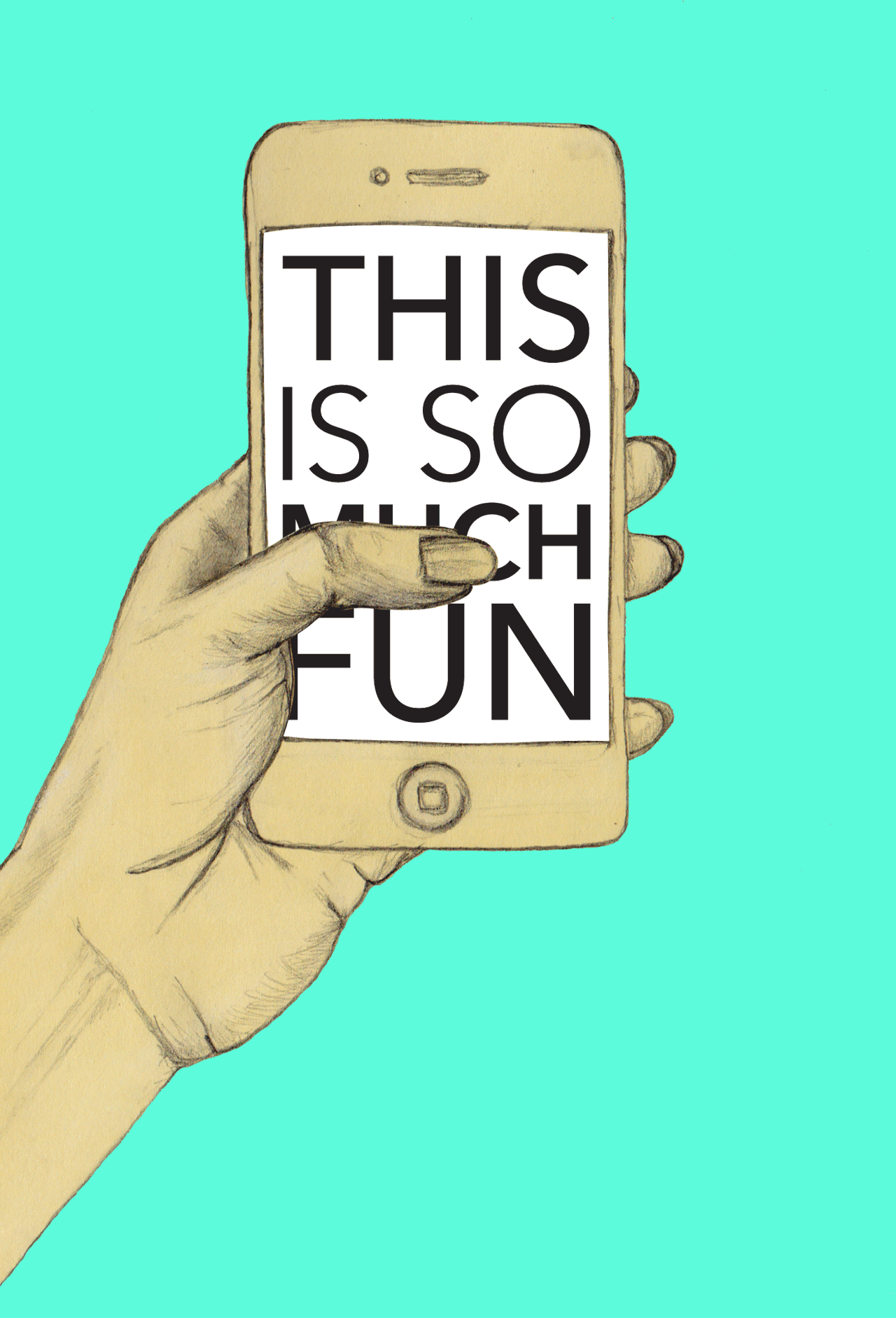
In the past websites made it a point to limit scrolling. But that’s all changing with a new trend in websites: longer scrolling webpages. This trend stems from the above point about scrolling. Users are used to scrolling to find more info. Some users now would rather scroll than click. So what does this mean for websites?
Web designers love this new paradigm. Longer websites allow for full screen images with minimal content allowing for a cleaner design and less options for the user. With more scrolling comes another trend which is having a full screen background image, a small amount of content over that image, and a button or two for the user to click.
This limits the options for the user which can be good if your main goal is to get the user to one of the pages by clicking those buttons. It’s always good to give the user as much information about your business and as many places to navigate as possible; longer scrolling allows for this but can give content and the user room to breathe.
There are many other trends from 2016 that will continue to next year; however the ones listed above are sure to make a huge impact on web design for many years to come. Click Here to view new website photography trends.
Header Photo Credit: Unsplash