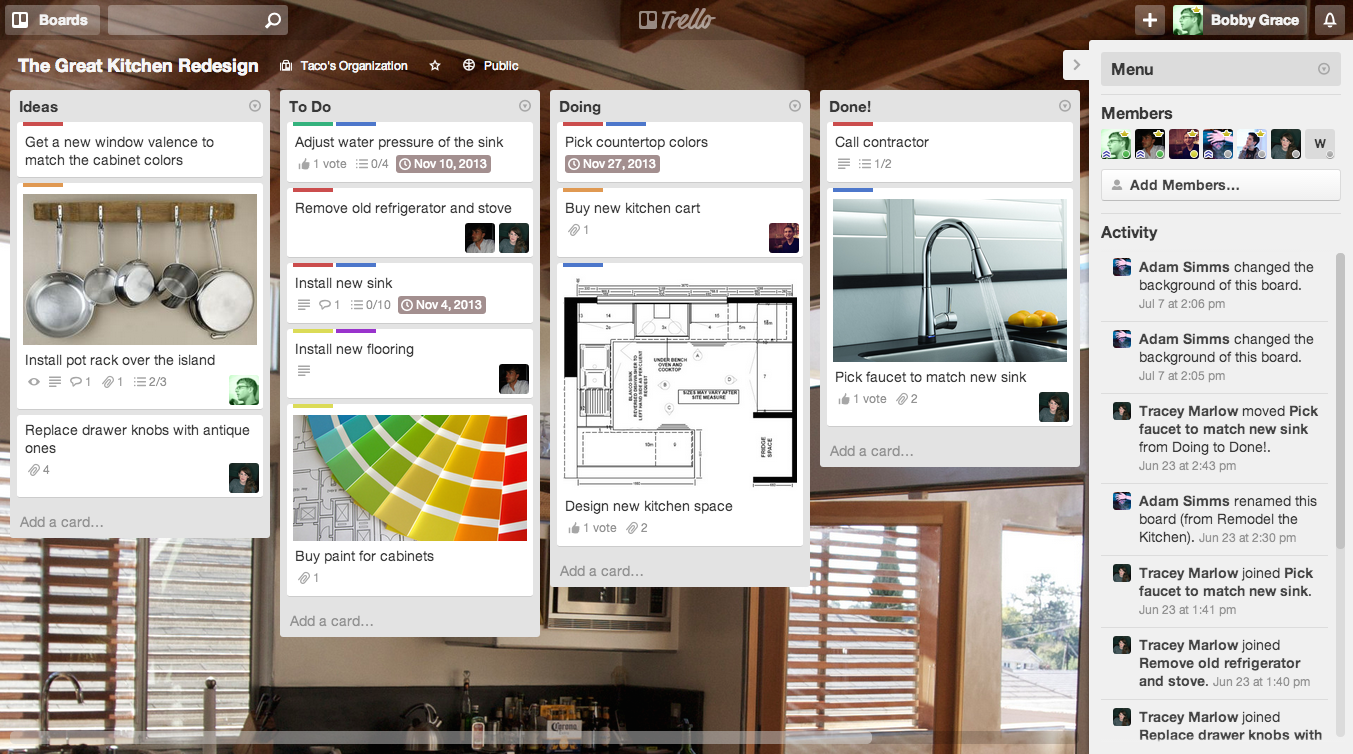Have you noticed much of today’s professional world revolving around digital devices? Are you starting to notice less writing and more typing, whether it’s based on your clients’ preference, your communication with coworkers, or your company’s tools and policies? You may have noticed the diminishing need to conduct and participate in meeting after meeting to get teams on the same page, or printing out countless memos to get the message across. Maybe you’ve noticed that sending emails are not the optimal solution for internal direction anymore. If you have experienced one or all of the above, you have begun to realize that our internet and the digital connection is more than a necessity for modern communication.
Don’t get me wrong. You may be one of the many that still rely on physical printouts, graphing demonstration charts on a whiteboard, that supposed “Brief Meeting” with the team, or writing sticky notes titled “DO NOT FORGET”. In fact, the team at thirteen05, including myself as Project Manager, retain much of these organizational habits. However, we also fully utilize a plethora of digital management tools that are essential for effective communication and productivity inside and outside of the office.
Take our Project Management program Trello for example. Currently used by over 12 million people worldwide – including big name companies like Google, PayPal, Adobe, and The New York Times, among many others – this multi-platform program does two things very well: Keep things organized and helps minimize the clutter. We often refer to Trello as our “digital whiteboard” or “digital sticky note hub” as we simply create tasks, called “Cards” and checklists within those cards to stay on track, along with keeping our shareable priorities in check in real-time of course.
I’ve seen a drastic decrease in the need to send around emails to members of the team, since I can easily comment and attach files to specific Cards in each Board. Have a Card you want to assign to a specific team member? Drag and drop their picture on it and they’ll be notified. Do you have due dates for tasks to be completed? Turn on the Calendar Power-Up, set a Due Date and watch the board turn into a Daily Planner in no time. We’ve even integrated Trello with Slack, our company’s instant messenger program, to update us on projects in organized “Channels”.
Ready to throw those sticky notes away and take down your whiteboards? Probably not, but giving the tools of the 21st Century a real shot is worth it.