Recently, it was announced that WordPress 5.0 will come with big updates, including a new editor that will change the way you edit content on your WordPress website. Unlike the current WYSIWYG editor in WordPress, Gutenberg feels very much like many of the page builders available. Gutenberg presents a modern interface that makes writing and editing content easy. Blocks and the new Editor are definitely something to keep an eye out for.
Blocks
Gutenberg introduces the concept of blocks. With blocks you now have the ability to control page content. At the time this article was written, Gutenberg offers two forms of blocks, Common Blocks and Embed Blocks. It’s expected that this feature will be expandable which will allow plugin developers to create custom blocks to meet different needs within WordPress.
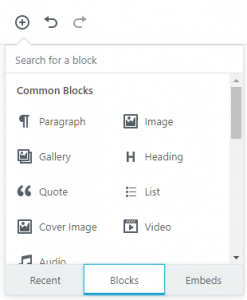 |
Common BlocksAs the name suggests, Common Blocks are designated blocks for commonly used formatting tools in WordPress. The features in common blocks are already available in the current WordPress Editor, but through this feature they become much easier to use and arrange. Some of the features include:
| |
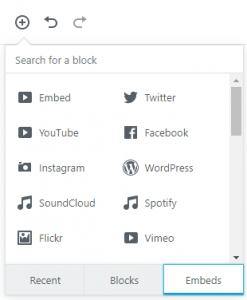
|
Embed BlocksEmbedding external media becomes much easier with Embed Blocks. Adding media, images, and social media elements is now much more streamlined. The available blocks included in this feature are:
| ||||
Editor
The most noticeable update from Gutenburg will be the editor. With a clean layout and free of the disruption of visual borders and containers, the editor now features the ability to type directly into blocks that can be repositioned as needed. Blocks can be added by simply using the plus icon to include a block of your choice directly into your content. Once your content is set you can easily reposition the order of the content by using the arrows located on the left side of the block. Formatting and layout of each block and the overall document can be controlled through the settings menu. Currently located in the top right via the gear icon, the settings menu allow you to change display settings for individual blocks, such as:
- Text Sizes
- Text Colors
- Background Color
- And Block Alignment (Left, Center, Right)
As Gutenberg development continues I would expect see more options or expansions to this menu via plugins.
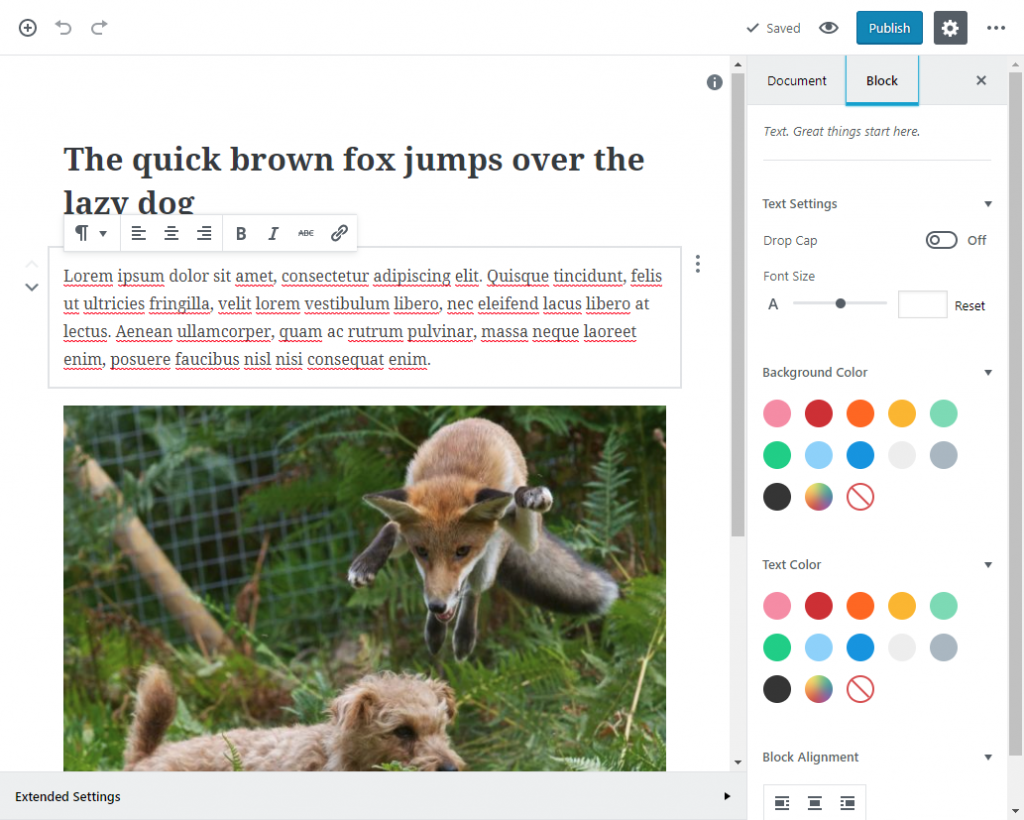
The not so cool things…for now.
Gutenberg undoubtedly comes with some great features, but it’s still very much in development. As of now, there are bug reports that still need to be hashed out before it hits WordPress. Most notably, the lack of support for meta boxes. Meta boxes are a critical part of customizing WordPress pages and not having support for this feature is a major downside. The good news is it seems that the current version of Gutenberg makes note of this in the Extended Settings, with plans to include Meta Box support in a future releases.
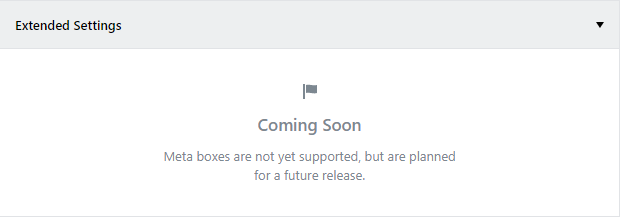
Give Gutenberg a Spin
As of right now, Gutenberg is available as a plugin that can be installed on your WordPress website. Give it a shot and get familiar with Gutenberg here.








