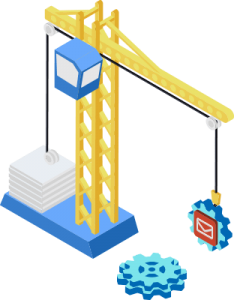Let’s face it – Passwords rule our everyday lives. Whether it’s business or personal we use vast amounts of digital tools that help us navigate our faced-paced technological world. Most of these tools require us to verify that it’s ours to use, and that means setting up passwords that we’re supposed to remember often. If it wasn’t already hard enough we’re also supposed to make them unique for every service we use plus making them complicated for hackers to crack. Take a moment to think about how many passwords you have setup in total in your life. Could you recall them all?
I’m here to tell you there’s easy to use tools out there that make managing passwords much simpler than writing them down on paper or saving them in a spreadsheet, let alone trying to remember them off the top of your head.
Luckily, in our ever expanding digital age, there are many tools and services that make our lives so much simpler in dealing with passwords. Some examples are dedicated web services such as LastPass, Dashlane, and LogMeOnce, and others are built right into tools we use for the web itself such as Google Chrome storing passwords for you to your Google Account for later use. In this post, I’ll be referring mostly to LastPass, with some mentions to Google Chrome’s features.
LastPass, and I imagine many similar password management tools out there, is designed to be sort of a one-stop solution to your password woes, where the goal is for you to only have to remember one strong “master” password and LastPass takes care of the rest. Setup is easy, where it’s simply installing a browser extension for your computers and an app for your phones, and importing your passwords. The import process is fairly flexible but by far the most helpful and impressive import ability I’ve seen was taking the saved passwords on my computer from Chrome. It saves a lot of time vs having to manually enter passwords one by one.
From here it’s all about simply managing your passwords in what LastPass calls your “Vault”. Imagine each of your passwords being a small word or text file, which holds information such as the login URL, username, password, and some small notes. Now imagine your Vault as a personal folder of files that only you have access to. From here you can categorize them as you please, and if you purchase a premium account you can create folders that are shared with other LastPass users or company employees very similar to cloud file services like Google Drive, Onedrive, Dropbox, etc. Now that your passwords are in LastPass all you need to do is visit the login screens you need to get into and LastPass will help “AutoFill” these fields as you saved them. Easy right? It gets a little more in depth with taking things to an even more secure level, but you get the idea.
So what are you waiting for? Get setup with a Password Manager of your choosing and start saving the time and frustration of dealing with all of your crazy, possibly non-unique and insecure passwords.